Welcome to Member Point- The RPAYC Club APP
About The App
The RPAYC App is your hands on access to the Latest News, Notifications, Your Member details and Crew Management Tool all in one nicely packaged mobile application. Download the Free App today. To Sign in use your 5 digit Membership Number and Password. Default password is the # on the back of your Membership Card.
Visitors to the club (non-members) are required to register for a Sail Pass, once registered you will be emailed a unique Username and Password. Use these details for logging into the App to purchase your free Sail Pass and sign onto a yacht.
What is this app?
Download the RPAYC App and have all of this information at your fingertips…
App Contents
- Crew Day Pass inc Australian Sailing Insurance for the day
- Crew Sign On
- Crew & Boat Register
- Weather – View up-to-date weather information
- News – Access the clubs’ latest news to stay up-to-date
- Alerts – Receive and view push notifications from the club
What is a Crew Day Pass?
- The Crew Day Pass is a means for Boat Owners (or crew) to Sign-On visitors (non-members) of RPAYC to their boat for competition.
- Visitors (including Skippers) will be required to register via downloading the App and selecting ‘Sail Pass’ from the menu, 2 hrs before departing.
- The Boat Owner, Person-in-Charge, or crew will then be able to add a Sail Pass Holder to their boat for that day. To add a Sail Pass Crew first search for their name in the Search Bar, use Surname or issued membership number.
- This will produce an electronic Crew List for that specific boat which includes Contacts, NoK.
- For visitors/non-members who aren’t already a member of a MYA an Australian Sailing temporary Membership Number will be produced giving access to Personal Liability Insurance for that day.
- Check your AS Number AS Number Finder – Australian Sailing.
Member Services
- Directory – You will be able to find other members of RPAYC.
- Crew Sign-on inc “Sail Pass”- You will be able to record and sign-in your crew members to the boat you are managing.
- Crew Finder – You will be able to find and select members willing to crew based on their crew profile.
- Boat Finder – You will be able to find and select a boat to crew on based on it’s boat profile and your requirements.
Members & Non-Members can also create a Crew & Boat profile to assist in matching crew to boats and boats to crew based on their requirements.
My Account & Profile
- My Details – You can view and update your personal details
- Payments – You can action payments to settle your club accounts – TBA
- Account – You can review your current club account balances
- Crew Profile – You can set your profile to let other members know what crewing activities you are available for
- Boat Profile – If you have your own boat, you can set your profile to let other members know any specifications
Download the App Today
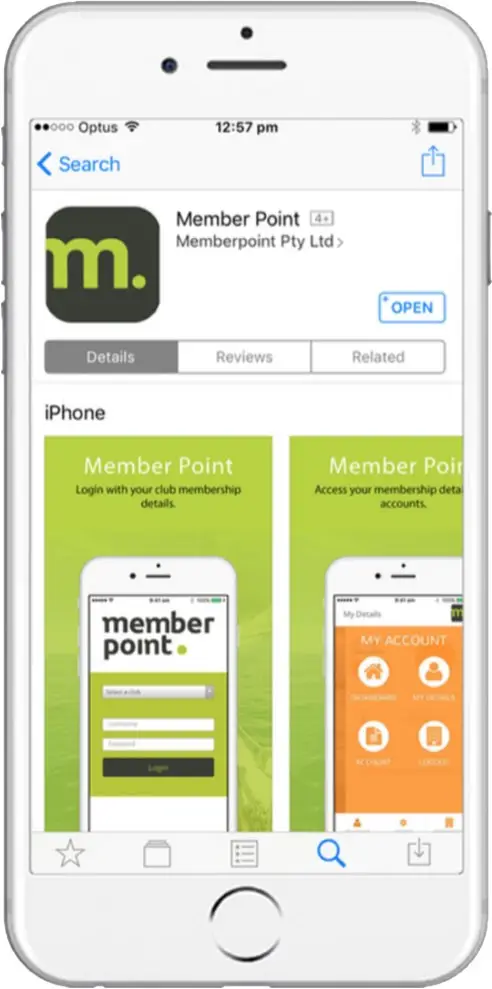
Share this page with your crew
Frequently asked questions
Download the App to your mobile device.
- Select Royal Prince Alfred Yacht Club from the ‘select a Club’ drop down menu.
- RPAYC Club Members need only to use their Membership Number (01234) as their User Name and the number located on the back of their membership card as their Password. Select Login.
- Visitors when registering for their initial ‘Sail Pass’ will be issued with a Member number and Password Number. This becomes your future User Name and Password.
- Sail Passes are only required for visitors (non members) to the club.
- To register for a Sail Pass initially select ‘Sail Pass Register’ from the App login in screen.
- Complete the Registration form details. On submission you will be issued with a club app number and password number. Keep these on file for future use. For future races you need only to enter your issued User Name & Password.
- Your details are saved in your Profile which you can edit within the App.
- Once logged into the App you remain logged in unless you select Logout.
- If not already a member of a MYA & Australian Sailing you will be issued an Australian Sailing number for the race day, valid for that day only.
Are your crew RPAYC Members?
- When in the Crew Sign on page, use the Search field via their Surname or Membership number to add them to your boat.
My Crew are non members what do i do?
- All non members are required to register for a Sail Pass. Sail Passes are individual tickets that only apply to a selected date as selected by the users. e.g. For every race you wish to sail in you are require to register for a Sail Pass.
- Sail Pass holders will only be searchable (to add to your yacht) on the day of the race.
RPAYC welcomes all yacht owners to race in our events. Once you have entered the applicable race (enter here) you will need to currently register for a Sail Pass each time you race, including any non-members of RPAYC.
Yes. Memberpoint is the sole means of adding Crew to a Yacht for each race. MemberPoint will confirm your details with Australian Sailing via the App.
For Club Members your Australian Sailing Number (AS) is printed on your Membership card. Alternatively you can check your AS number details via Australian Sailing at AS Number Finder – Australian Sailing
There maybe a number of reasons why you can not log into MemberPoint
- Internet access is not available. Turn off your device Wi-Fi setting.
- Your Membership number is incorrect. Must be a minimum of 5 digits e.g. 012345
- Your password has changed. By default your password is the number on the back of your RPA membership card or the password emailed to you when Registering for your initial Sail Pass. If this is not working notify Reception who will reset your password.



