Have you viewed and or downloaded the club’s program of sailing, social, training and special events?
Through our various committees and management, an annual program is produced listing a range of events, descriptions, useful links rates and times. . You can sync this calendar to your favourite calendar device, PC, Tablet and mobile. If events change and or details within these are automatically updated. PLUS, view the program in various modes – Monthly, Weekly, Daily or list even breaking down the calendar into specific categories:
- Social Events
- Yacht Racing
- Centreboard Racing
- Cruising
- Training
- Youth Development
- Regattas & Championships
- and more…
Where to start?
Visit the ”What’s On’ page of the website https://rpayc.com.au/whats-on/
What’s On
Each Calednar view defaults to display All Events at RPAYC. Select the “LHS All Events Text’ to display other Categories.
Using a mobile device – Select the Mobile view button.
Want to see a Monthly full screen – Select the Monthly View button.
Or to see what’s happening today and the next few days – scroll down to the embedded calendar view. Click on the event to see more details and or use the shortcut buttons.
Below is an EXAMPLE (not active) screen shots of navigating from the landing page to a Monthly View.
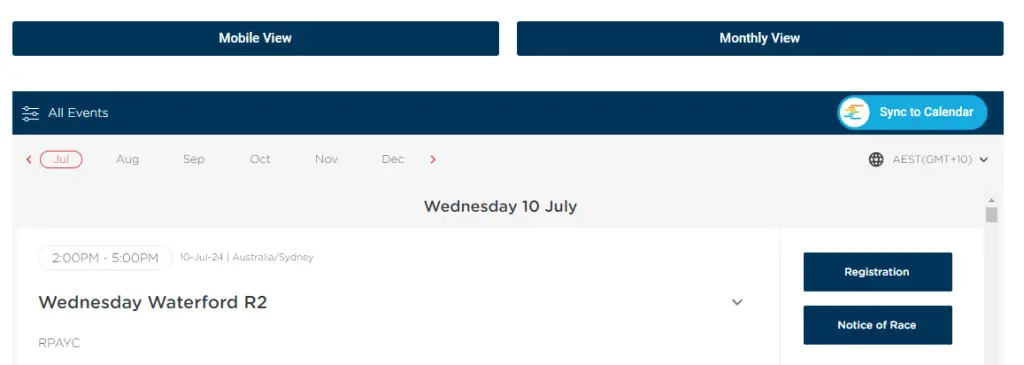
Monthly View
Monthly view displaying all club events. Click on an event to learn more or cycle through the months by clicking on the month Titles. Click on All Events to see the category of events shown. Switch between Monthly, Weekly, Daily or a list view at the top RHS.
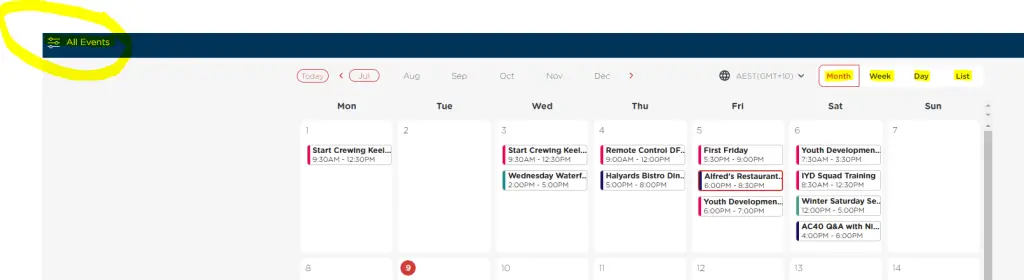
Monthly View displaying Yacht Racing Events (crossed with Social Events at the Club)
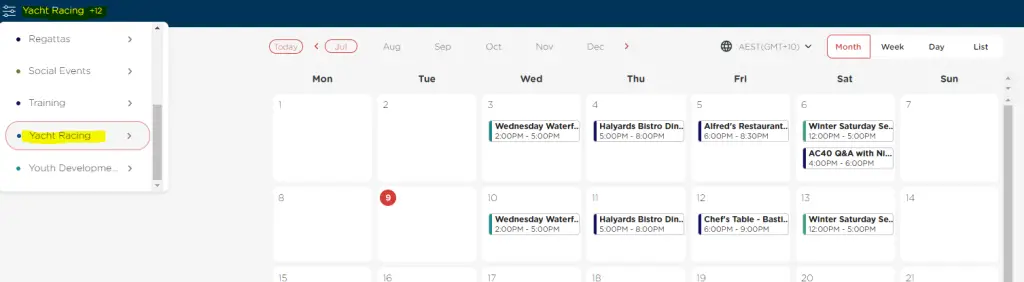
Monthly View displaying Wednesday Race dates ad information.
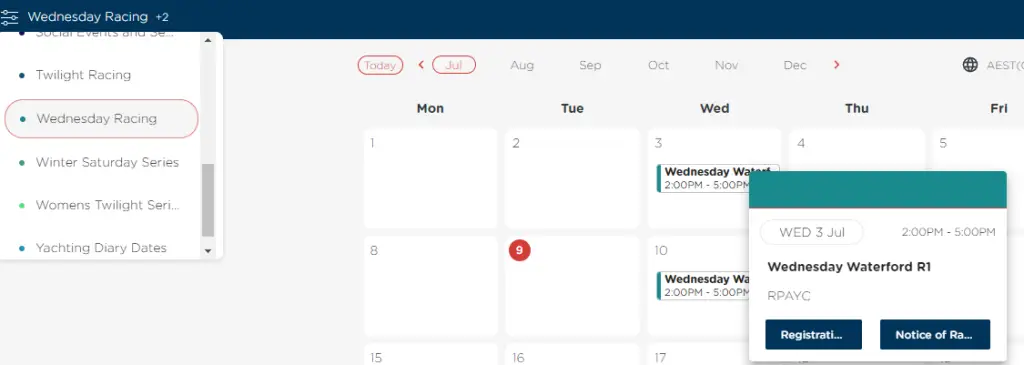
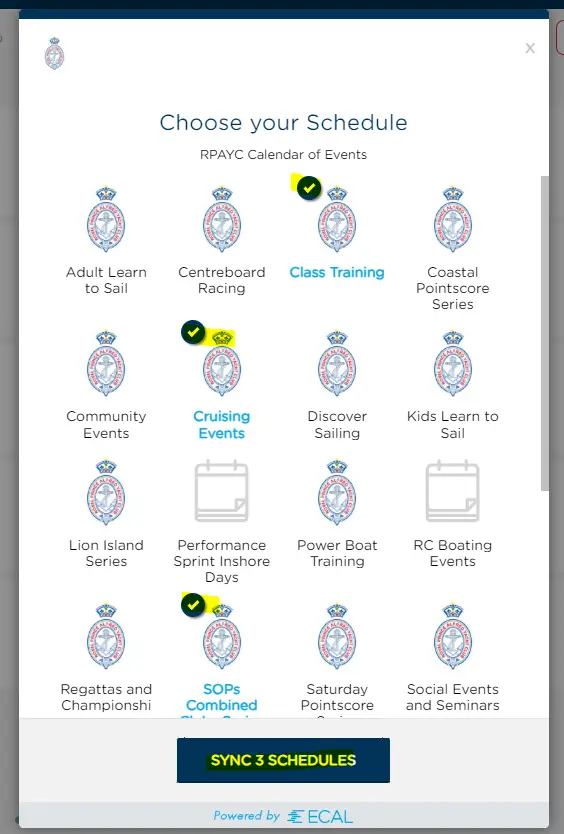
Choose your events to subscribe and sync to
- Select the ‘Sync to Calendar’ button
- Select the events you wish to subscribe to
- Select ‘Sync X Schedules”
- Follow the prompts

